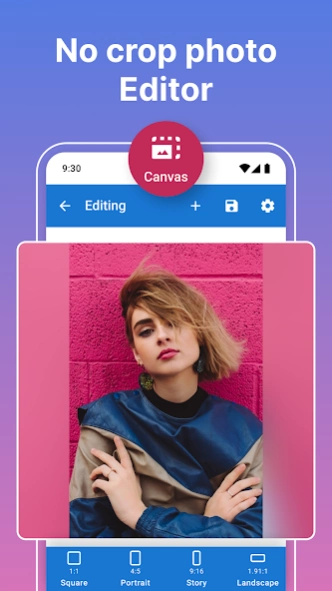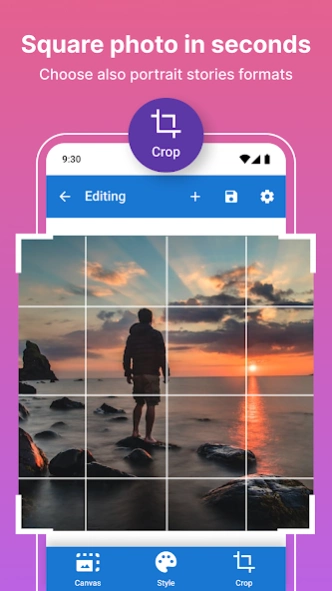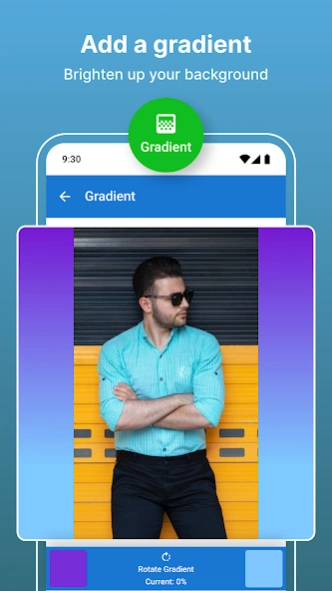No Crop Square Pic SquareDroid 3.3.1.1
Free Version
Publisher Description
No Crop Square Pic SquareDroid - No Crop for Instagram. Resize for WhatsApp DP. IG square pic & full size photos.
Squaredroid - The Ultimate No Crop Square Pic App!
Get familiar with No Crop Square Pic, the amazing crop photo app that will change the way you resize images for social media. With this crop photo media app, you'll no longer have to sacrifice parts of your artistic image to fit it into a white border.🖼
Crop Pictures Easily. 📸
No Crop Square Pic allows you to resize images to any aspect ratio you choose, so you can get the perfect square fit for Instagram and other social media apps that need a picture crop. With just a few clicks, the Squaredroid For WhatsApp lets you transform your image into a square pic, square fit, or square photo ready to share with the world without having a dull white border around it!
Instafit Your Photos! 😎
No Crop Square Pic adds an Instafit background to your photo, so you don't have to crop photos. The square fit background can be a color of your choosing, or you can stretch your square photo to any aspect ratio. Squaredroid For WhatsApp helps you be creative.
Amazing Squaredroid Resize Image Features: 🙌
✅Resize Images to any aspect ratio;
✅No crop pictures for WhatsApp
✅Bulk Editing;
✅Blurred borders;
✅Two-Color Gradient;
✅Stretch Photo over white borders;
Easy Image Square Fit! 📱
No Crop Square Pic offers a variety of Instagram photo fit options to help you get the perfect picture crop. You can picture crop to all possible aspect ratios to get the exact Insta square fit. The Instagram crop pictures app offers additional features to remove the white border, like scaling your photo, soft shadows, and rounded corners to your Instagram photo fit.
Bulk Crop Photo Tool! 💥
With the Crop Photo Tool, you can resize images simultaneously with the same Instagram picture fit settings! So when you want to post square fit images, you can edit them with this powerful Instagram crop photo tool!
Instasize Crop Pictures! 🔥
Squaredroid No Crop is the perfect square Pic tool for those who want to Instasize and Instafit your square photo. You no longer have to struggle with getting the right Instagram picture fit or Instagram crop. With Instagram Photo Fit, you'll always get the perfect Insta square.
Insta Square Fit With Ease!
So, if you're tired of cropping your pictures to fit into a square frame, download No Crop For WhatsApp Square Pic today and start creating the perfect square photo. If you love to have your Instagram picture fit, No Crop Square Pic is your main Instasize app!
Disclaimer
All product names, logos, brands, trademarks and registered trademarks, which are not owned by us, are property of their respective owners.
All company, product and service names used in this app are for identification purposes only. Use of these names, trademarks and brands does not imply endorsement.
No Crop Square Pic app is owned by us and is not an official Meta Platforms (Facebook, WhatsApp and Instagram). We are not affiliated, associated, authorized, endorsed by, or in any way officially connected with Meta Platforms.
About No Crop Square Pic SquareDroid
No Crop Square Pic SquareDroid is a free app for Android published in the Screen Capture list of apps, part of Graphic Apps.
The company that develops No Crop Square Pic SquareDroid is Battery Stats Saver. The latest version released by its developer is 3.3.1.1.
To install No Crop Square Pic SquareDroid on your Android device, just click the green Continue To App button above to start the installation process. The app is listed on our website since 2024-02-26 and was downloaded 22 times. We have already checked if the download link is safe, however for your own protection we recommend that you scan the downloaded app with your antivirus. Your antivirus may detect the No Crop Square Pic SquareDroid as malware as malware if the download link to com.sergeyotro.squaredroid is broken.
How to install No Crop Square Pic SquareDroid on your Android device:
- Click on the Continue To App button on our website. This will redirect you to Google Play.
- Once the No Crop Square Pic SquareDroid is shown in the Google Play listing of your Android device, you can start its download and installation. Tap on the Install button located below the search bar and to the right of the app icon.
- A pop-up window with the permissions required by No Crop Square Pic SquareDroid will be shown. Click on Accept to continue the process.
- No Crop Square Pic SquareDroid will be downloaded onto your device, displaying a progress. Once the download completes, the installation will start and you'll get a notification after the installation is finished.